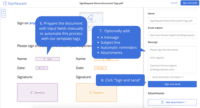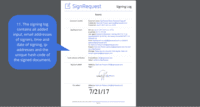Overview
What is SignRequest?
SignRequest is an e-signature platform. The vendor promises e-signing that is easy, fast and legally binding while maintaining the highest standards of security.Box announced it would acquired SignRequest in February 2021. The eSignature tool is the basis for Box Sign.
SignRequest makes sign request easy!
A must-try for businesses that require signatures!
Happy Small Business Owner Feels Safe Because of SignRequest
Definitely worth the price you pay
SignRequest is that rare software product that is a joy to use, and JUST WORKS.
Every Law Firm Should Have SignRequest
SignRequest is a great value for small to mid-sized businesses.
Simple, cost effective, and user friendly. Great tool for collecting signatures online.
An easy and lightweight software for getting signatures from everyone.
Easy to use even if you're new to capturing digital signatures
Great product for small businesses & health clinics!
SignRequest - let's you worry about the stuff that matters.
SignRequest for Efficiency and Functionality
SignRequest is a must have for all small businesses and creative entrepreneurs
Great small business tool
Pricing
Start
$0.00
Professional
$8.00
SME
minimal $16.00
Entry-level set up fee?
- No setup fee
Offerings
- Free Trial
- Free/Freemium Version
- Premium Consulting/Integration Services
Product Details
- About
- Integrations
- Competitors
- Tech Details
- FAQs
What is SignRequest?
Box announced it would acquired SignRequest in February 2021. The eSignature tool is the basis for Box Sign.
SignRequest Features
- Supported: Easy to use for you and the other party
- Supported: Affordable solution
- Supported: Legally binding in combination with signing log
- Supported: Flexible plans ranging from occasional use to API integration
SignRequest Screenshots
SignRequest Video
SignRequest Integrations
SignRequest Competitors
SignRequest Technical Details
| Deployment Types | Software as a Service (SaaS), Cloud, or Web-Based |
|---|---|
| Operating Systems | Unspecified |
| Mobile Application | Apple iOS, Android, Windows Phone, Blackberry, Mobile Web |
| Supported Countries | Worldwide |
| Supported Languages | English, German, French, Spanish, Dutch, Polish, Portuguese, Danish, Swedish, Italian, Hungarian, Finnish |
Frequently Asked Questions
SignRequest Customer Size Distribution
| Consumers | 10% |
|---|---|
| Small Businesses (1-50 employees) | 40% |
| Mid-Size Companies (51-500 employees) | 35% |
| Enterprises (more than 500 employees) | 15% |
Comparisons
Compare with
Reviews and Ratings
(28)Community Insights
- Business Problems Solved
- Recommendations
SignRequest has proven to be a valuable tool for a wide range of users across different industries. It has been used by companies that conduct their business remotely, making it easy to facilitate the signing of contracts, agreements, SOWs, and other legal documents with contractors in different countries. The software allows users to upload documents, customize specific areas that require attention, and send them to multiple recipients within the same organization simultaneously. By eliminating the need for printers and scanners, SignRequest expedites the process of signing time-sensitive documents.
In addition to its convenience, SignRequest provides useful features such as document tracking. Users can easily see who has viewed but not yet signed the document, which has proven beneficial in court cases. For example, a small coaching company uses SignRequest to protect assets, trade secrets, and ensure clients are held accountable for their financial commitments and responsibilities. It also serves as an efficient solution for sending digital contracts, non-disclosure agreements, privacy policies, and confidentiality agreements to independent contractors.
SignRequest has solved numerous challenges faced by different businesses. An agency utilizes the platform to overcome the obstacle of obtaining customer acknowledgments and signatures when face-to-face meetings are not possible. Similarly, a personal training business automates the sending of agreements and other documents to new clients through SignRequest. Furthermore, a consulting agency relies on SignRequest to secure contracts with clients while easily storing and saving them for future reference.
The versatility of SignRequest is evident as it is used by all departments within a company. Whether it's client agreements, employment contracts, or agreements between partner companies, SignRequest provides a low-cost alternative that is both user-friendly and effective for contract management. Its implementation has also been successful in various contexts outside of typical business scenarios. For instance, it facilitated the swift progression of a housing purchase offer in a competitive market.
In healthcare settings such as family medicine practices, SignRequest serves as an e-signature option for patient documents. Sales representatives streamline the signature process by using SignRequest for sending out NDAs and order forms. The lightweight nature of SignRequest, coupled with its free plan, makes it an ideal choice for individuals starting out or small businesses with limited resources.
Moreover, SignRequest has proven to be invaluable during the COVID pandemic where remote operations and hiring have become prevalent. It allows organizations to handle HR-related documents in the onboarding process and send acknowledgments to current employees efficiently. The app's cost-effectiveness in obtaining legal signatures electronically has been a significant advantage during these challenging times. Furthermore, SignRequest has found its application in the management of contract signatures within specific departments that primarily handle these requests.
Additionally, SignRequest offers integration with popular platforms like Salesforce, making it a seamless solution for organizations that send out sales proposals for e-signatures to clients. This integration streamlines the workflow and ensures a smooth transition from proposal to signed contract.
One notable use case of SignRequest is in the legal industry. Lawyers and law firms have embraced the software as an efficient way to obtain electronic signatures on legal documents. It not only saves time but also eliminates the hassle of managing physical paperwork. With SignRequest, lawyers can easily send contracts, agreements, and other legal forms to clients, enabling them to sign electronically from anywhere at their convenience.
Another industry where SignRequest has made a significant impact is real estate. Real estate agents and agencies are using SignRequest to streamline the signing process for purchase agreements, rental contracts, and other essential documents. By utilizing SignRequest, agents can swiftly obtain signatures from all parties involved in a transaction, ensuring a smooth and efficient closing process.
Furthermore, SignRequest has become an invaluable tool for remote teams and international companies. With teams scattered across different locations and time zones, SignRequest allows for quick and secure document signing without the need for physical mail or face-to-face meetings. It enables seamless collaboration between team members regardless of their geographical location.
Overall, SignRequest's user-friendly interface and robust features have made it a go-to solution for individuals and businesses across various industries. Its ability to simplify the signature process while ensuring security and efficiency has solved numerous challenges faced by users—from remote business operations to legal document signing—and has cemented its position as a trusted digital signature solution.
Users have made several recommendations about SignRequest based on their experiences. The most common recommendations include:
Give SignRequest a try: Users suggest trying out SignRequest as it is free, easy to use, and seamless in its integration with Google Docs. They emphasize that it is worth adopting in an organization and can save time and paper.
Use SignRequest for document signing: Many users highly recommend SignRequest for electronic contract signing and completing documents that require signatures or input from multiple users. They find it to be a simple, fast, and efficient solution for getting signatures and saving time.
Take advantage of the features: Users suggest utilizing the various features offered by SignRequest. They recommend using the Attach Files feature to send project-related materials and the custom code feature for efficient document embedding. Additionally, users find SignRequest to be a good solution for processing a large volume of documents and advise thoroughly going through documents to make them fillable.
Overall, users find SignRequest to be an easy-to-use and affordable solution for electronic signature needs, with seamless integrations and time-saving benefits.
Attribute Ratings
Reviews
(1-8 of 8)SignRequest makes sign request easy!
- Friendly interface.
- Certification of digital signatures and documents.
- Creation of default templates for document signing.
- Management of sent documents.
- Integration via API.
- Signature request automation.
A must-try for businesses that require signatures!
- Sign and share with more than one person.
- Add specific places for information to be entered by the customer.
- Store documents and notify the sender when they are sent, opened, and signed.
- I would like if there were some more features for data entry.
- It would be nice if you could upload multiple documents to sign instead of merging them into one file before sending.
- I don't know if there is a functionality to do this, but it would be nice to send a followup attachment after a file as signed as a confirmation, or use automatic actions after a signature is received.
Definitely worth the price you pay
Great for people starting out with online e-signature programs.
- Easy to upload documents to sign both as a pdf and as a word document.
- Very simple features which allow me to set the contract up within a few minutes.
- Toolbar on the right side for additional details needed.
- Not the most mobile-friendly. My customers have had issues with signing it on their mobile devices, but it still works.
- Only other suggestion is that to adjust the contract typing for larger fields as the fields' inputs can appear small when signing.
- Maybe have an "initial only" field. I know I can do it with the signature, but it looks kind of off in my opinion.
- Easy to drag and drop signature fields
- Supports almost all mainstream document types
- Easy to remind people to sign
- Sometimes dragging around the boxes for signing can be finicky.
- Occasionally when you re-size the boxes that makes the text really big or small depending on how you adjusted it.
- Completely customizable input fields. You're able to determine what kind of information you want, where and what size you want the field, and whether it's mandatory or not. You can even indicate in what order you need people to sign!
- Integrates with automation tools. I use SignRequest with a popular automation tool in order to link it with my virtual coaching platform. This makes life infinitely easier and allows me to scale my business up without scaling up the hassle and workload.
- Low Price Point! SignRequest offers a WEALTH of features for quite a low price point.
- Honestly, I haven't really found much. I'm not a fan of with the platform. If they decide to offer it for free I wouldn't argue, though! hah.
SignRequest for Efficiency and Functionality
- Easy to insert form fields.
- Easy and secure document delivery to my clients.
- Automatically sends fully executed documents.
- I love the color coading which designates who signs where.
- I love how easy it is to set up a sign order. Who signs first, second, third, etc, and that SignRequest handles all of the document delivery and records the whole signing process perfectly.
- I would like text notifications included in the free version.
- I would like an affiliate program since I recommend it so often to my clients and colleagues.
- I would like a better mobile interface.
- SignRequest is extremely user-friendly and its interface is smooth and straightforward. It takes the guesswork out of sending contracts and agreements online for review and signatures.
- SignRequest is easy to set up and customize. I truly like how well its setup is structured. I've had zero issues uploading documents and customizing them.
- SignRequest also allows you to save documents and use over and over. I really liked this feature as we send a lot of a similar contract out to our clients. We are able to change the amount and tweak the client information quickly and streamline the process.
- SignRequest sends a final signed document after reach party signs it. I like adding this final PDF to our invoices when we send it out so our clients can keep a digital record of our agreements.
- It may be helpful to have an open feature similar to HubSpot's' email app. It lets you know when someone has opened the document or email for review.
- Honestly, this has been the only online document tool I've used that I love completely. It's very hard for me to find something negative.
Cost-Effective Electronic Signature Tool
- Cost-effective
- Legal signatures (allows for people to draw in signatures rather than just providing text options)
- Signing log provides exact dates & times for when documents were signed
- Easy to use interface
- Clunky UI when filling in documents that require long-form responses. (Doesn't allow for entering of multiple lines at one time; lots of clicks required to complete a document with many fields)
- In the free version, can only send one document at a time
- Well suited for smaller organizations that need a cost-effective way to manage electronic signatures. Not appropriate for organizations that need to send out a large amount of documents.
- Not well suited for completion of complex/long-response documents because of the UI. Best for documents that require a simple entry, like a sign and date field only.